Yes, of course. You can exclude some files from being backed up inside each restore point.
- Login to the control panel.
- Schedule a new backup or review the previous scheduling properties.
- Choose (File Excludes) from the new dialogue box.
- Choose the files or folders names to be excluded by selecting the box beside each file or folder.
- Press (Save).
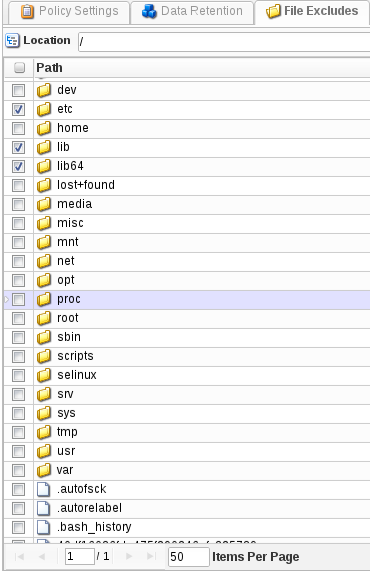
 Please Wait...
Please Wait...








